Navigating the complexities of Forex trading can be daunting, especially when it comes to determining the appropriate lot size for your trades. Enter the Lot Calculator, a tool designed to simplify and bring precision to your trading decisions. This calculator helps traders, both novice and experienced, to accurately determine the lot size based on their account balance, risk tolerance, and stop-loss levels. By automating the lot size calculation, it eliminates guesswork, reduces the risk of over-leveraging, and ensures that your trades are aligned with your risk management strategy. Think of it as your personal trading assistant, always ready to crunch the numbers and help you make informed decisions in the ever-fluctuating Forex market. Just don’t expect it to fetch your coffee!
Optimizing Forex Trades with Lot Calculators: A Comprehensive Guide
Imagine effortlessly calculating your trade volumes based on the precise risk size you’re willing to take. With a lot calculator, you can set the maximum percentage of capital at risk for each trade, and the tool will automatically calculate the appropriate lot size. By simply adjusting your stop loss on the chart, the calculator handles the rest, ensuring your trades are not only quicker but also more informed. This is particularly useful when dealing with multiple symbols, from currency pairs to commodities and cryptocurrencies, as it provides a versatile approach to risk management.
But the magic doesn’t stop there. A lot calculator also offers a visual representation of your risk-to-reward ratio, making it easier to estimate potential profits and losses in your account currency. Imagine drawing lines on your chart to mark your entry, stop loss, and take profit points, and having the calculator adjust your lot size accordingly. This not only saves time but also enhances precision, allowing you to focus more on strategy and less on manual calculations. Whether you’re a novice trader looking for simplicity or a seasoned pro seeking efficiency, a lot calculator is an indispensable tool in the forex trading arsenal.
Understanding the Basics of Lot Sizing in Forex Trading
When it comes to determining the appropriate lot size for forex trading, understanding the various methods available is key. You can opt for a fixed lot size, which remains constant regardless of changes in your account balance. This method is straightforward but can be risky if your account balance fluctuates significantly. Alternatively, the dynamic lot sizing method adjusts the lot size based on your account’s balance or equity, providing a more adaptive approach. For instance, if you set your dynamic lot size to 0.01 lot per $2000 in your account, your lot size will automatically increase as your account balance grows, ensuring that your risk exposure remains proportional to your account size.
Another method to consider is deposit load percentage, where the lot size is calculated based on a percentage of your total deposit. This approach allows for a more tailored risk management strategy, as you can specify the exact portion of your deposit to be used for each trade. For example, setting a deposit load of 5% means that only 5% of your total deposit will be utilized for any given trade, helping to protect your capital from significant losses. Additionally, some expert advisors offer predefined risk presets, which automatically calculate the lot size based on your desired annual return, ranging from low to high risk. These settings can simplify the decision-making process, especially for traders who prefer a more hands-off approach to managing their trades.
Advanced Lot Sizing Techniques for Maximizing Profits
When it comes to determining the optimal lot size, traders can choose between Fixed Lots and Dynamic Lots. Fixed Lots maintain a constant size for each trade, making it easy to predict potential profit and loss scenarios. For example, setting a Fixed Lot size at 0.01 means every trade will use exactly that amount, regardless of market conditions or account balance. On the other hand, Dynamic Lots adjust based on the account balance or equity, allowing for a more adaptive approach. Here, the lot size might be calculated using a formula like (Account Balance / Base number) * Fixed lot, ensuring the lot size grows proportionally with the account balance. This method is particularly beneficial for those looking to scale their trading as their account grows, recommending an increase of 0.01 lots for every additional $2000 in the account balance.
Another advanced technique involves using Deposit Load %, where the lot size is determined by a percentage of the deposit allocated for a trade. This method allows traders to control their risk more precisely, ensuring that the lot size adjusts automatically based on the account’s available equity. For example, setting a Deposit Load of 10% means the EA will calculate the lot size to use 10% of the account’s equity for each trade, providing a dynamic risk management tool that adapts to the account’s performance. Additionally, some EAs offer options for rounding methods to handle fractional lots and auto-splitting large orders to comply with broker limits, further enhancing the precision and flexibility of your trading strategy.

Comparing Trading Robots: Which Ones Excel at Lot Calculation?
One standout in the realm of lot calculation is the Expert Advisor that leverages the classic CCI indicator. This system is a dream for those who value flexibility and precision. It offers a range of lot calculation options, from manual adjustments to fixed lot volumes based on deposit size. The built-in automatic lot calculation feature ensures that your lot sizes are always optimal, aligning with your risk management strategy. This EA also supports strategies that close the first and last basket orders, making it a versatile tool for various trading scenarios. With customizable signals and notifications, it’s a comprehensive solution for traders looking to streamline their operations.
On the other hand, the Fast Auto Lot Mobile utility brings a fresh perspective to lot calculation by integrating it with mobile trading. This tool connects your smartphone to the MetaTrader platform on your PC, allowing for seamless lot size adjustments directly from your mobile device. The server-side calculation ensures accuracy and eliminates the need for manual input, making it a time-saving asset. Features like predefined risk levels and customizable risk/reward ratios enhance its utility, making it a perfect companion for traders who are always on the go. The emphasis on simplicity and precision sets it apart in the crowded marketplace of trading utilities.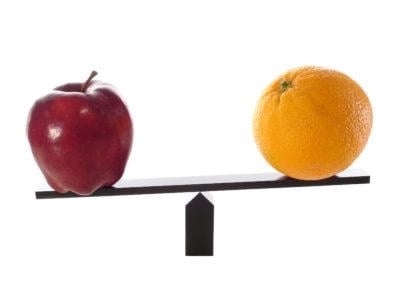
Case Study: How the Eternal Engine EA Uses Lot Sizing for Risk Management
Eternal Engine EA has revolutionized risk management by offering two distinct methods for lot sizing: Fixed Lot and Auto Lot based on balance. The Fixed Lot method ensures that each trade uses a predetermined lot size, maintaining consistency and simplicity. For instance, setting a fixed lot size of 0.01 means that every trade will execute with this exact lot size, regardless of account balance fluctuations. This method is particularly useful for traders who prefer a straightforward approach without the need to adjust their lot sizes dynamically.
On the other hand, the Auto Lot based on balance method introduces a more adaptive strategy. This method calculates the lot size using the formula: Lot size = (Account Balance / Base number for fixed lot) * Fixed lot. Essentially, it adjusts the lot size in proportion to the account balance, ensuring that as the account grows, the lot size increases accordingly. The recommended practice is to increase the lot size by 0.01 for every additional $2000 in the account balance. This dynamic approach allows traders to scale their positions based on their account’s performance, optimizing risk management and potential profits.
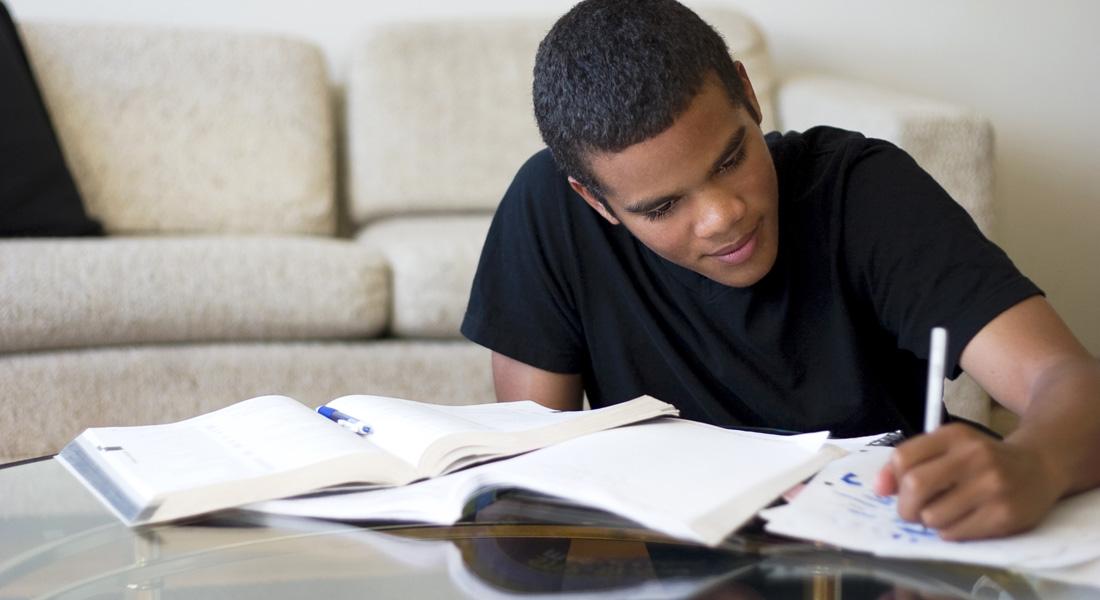
Step-by-Step Guide to Using Lot Calculators with the Risk Reward Ratio Indicator
To use a lot calculator effectively with the Risk Reward Ratio Indicator, start by setting the maximum percentage of capital you’re willing to risk on a single trade. This crucial step ensures that your risk management is aligned with your trading strategy, safeguarding your account from significant losses. Once the risk percentage is set, move the stop loss line on your chart to the desired level. The indicator will then automatically calculate the appropriate lot size for the trade, saving you the hassle of manual calculations. This automation not only speeds up the trading process but also enhances accuracy, allowing you to make more informed decisions swiftly.
For a practical example, imagine you have a $10,000 trading account and you decide to risk 1% per trade. You set this parameter in the lot calculator, and the indicator calculates that you can risk $100. Now, if your stop loss is 50 pips away, the calculator will determine the lot size that corresponds to this risk. If your stop loss distance changes, the lot size will adjust accordingly, ensuring that your risk remains consistent. This dynamic adjustment is vital for maintaining a disciplined trading approach, particularly in volatile markets where conditions can change rapidly.
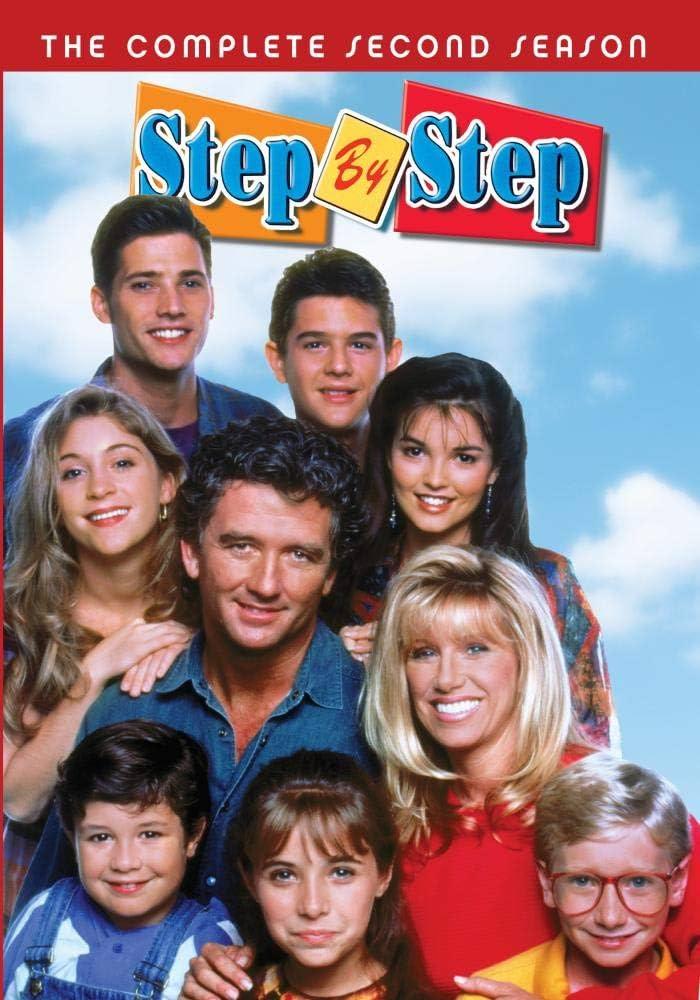
Q&A
Q: What is a lot calculator in the context of forex trading?
A: A lot calculator in forex trading is a tool that helps traders determine the optimal lot size for their trades based on various parameters such as account balance, risk percentage, and stop-loss levels. This ensures that traders can manage their risk effectively and make informed decisions without manual calculations.
Q: How does a lot calculator enhance trading efficiency?
A: A lot calculator enhances trading efficiency by automating the calculation process, saving traders time and reducing the risk of errors. By providing accurate lot sizes based on predefined risk parameters, traders can quickly place trades with confidence, knowing that their risk management strategy is intact.
Q: Can a lot calculator be used with different trading instruments?
A: Yes, a lot calculator can be used with various trading instruments including currency pairs, indices, metals, commodities, and cryptocurrencies. This versatility allows traders to apply consistent risk management practices across different markets.
Q: What parameters can be customized in a lot calculator?
A: Parameters that can be customized in a lot calculator typically include the risk percentage per trade, stop-loss levels, account balance, and sometimes the specific trading instrument. These settings allow traders to tailor the calculator to their individual risk tolerance and trading strategy.
Q: How does a lot calculator help in managing risk?
A: A lot calculator helps in managing risk by calculating the appropriate lot size for each trade based on the trader’s risk parameters. This ensures that no single trade exceeds the predefined risk threshold, thereby protecting the trader’s account from significant losses.
Q: Is it necessary to manually calculate lot sizes when using a lot calculator?
A: No, it is not necessary to manually calculate lot sizes when using a lot calculator. The tool automates the process, allowing traders to focus on making strategic decisions rather than on performing complex calculations.
Q: What are some additional features that may be included in a lot calculator tool?
A: Additional features in a lot calculator tool may include visual entry and exit points on charts, automated placement of stop-loss and take-profit levels, risk-to-reward ratio calculations, and customizable graphical user interfaces. These features further streamline the trading process and enhance decision-making.
Q: Why is it important to use a lot calculator in forex trading?
A: Using a lot calculator in forex trading is important because it ensures consistent and accurate risk management. By automating the calculation of lot sizes, traders can avoid common pitfalls such as over-leveraging and can maintain a disciplined approach to trading, which is crucial for long-term success.
The Way Forward
As we draw the curtains on our exploration of the Lot Calculator, it’s clear that accurate lot sizing is more than just a technical necessity—it’s a cornerstone of effective trading. By integrating precision and adaptability, the Lot Calculator ensures that traders, whether novices or seasoned pros, can navigate the volatile waters of forex with confidence. So, whether you’re scaling new heights or weathering market storms, let the Lot Calculator be your trusted companion in achieving trading success. Happy trading!








