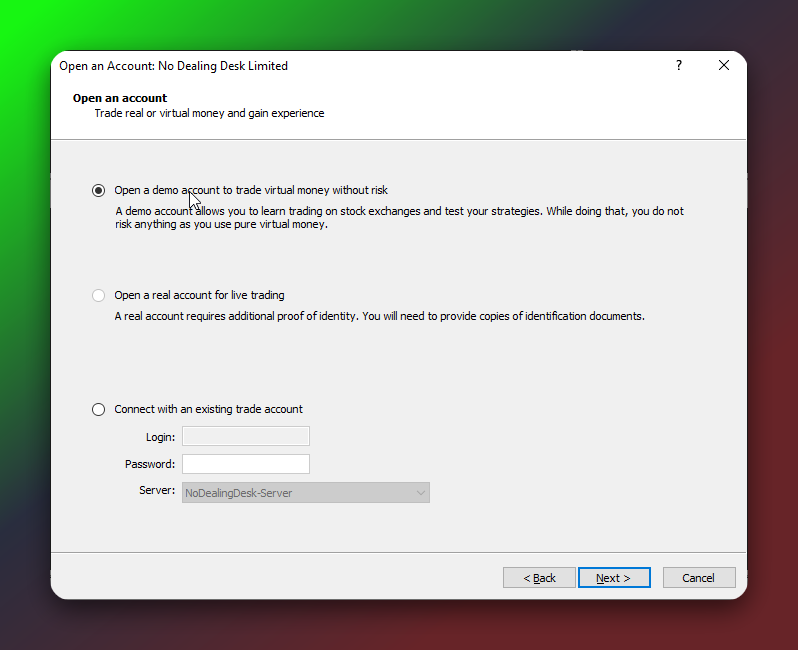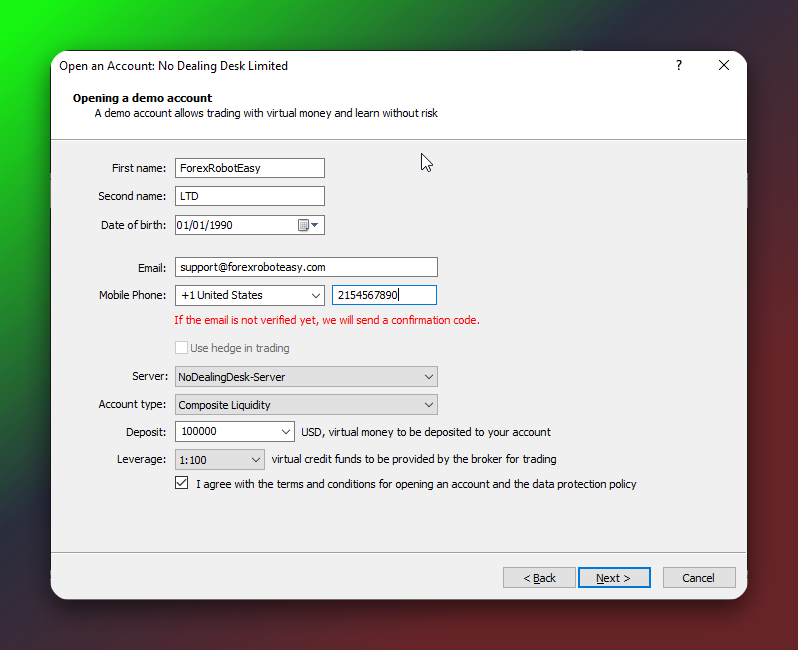At this time, purchasing EASY Bot items is not available to all members. Read more - how to get access to purchase
FAQ
Have you ever wanted to launch an automated trading bot on the Forex market in under an hour and already make your first trades? With EASY Bots, that’s absolutely achievable! Below is a detailed step-by-step guide showing how to prepare all the necessary steps and start trading quickly.
What Do You Need?
- A computer (Windows or MacOS). You can run the bot on a home PC, but a VPS is recommended to ensure reliable operation without downtime or lag (learn more about VPS here).
- A readiness to engage in algorithmic trading. Installation of bots on the phone via MetaTrader 5 Mobile isn’t possible (the mobile version doesn’t support Expert Advisors).
We’ll demonstrate everything using the example of a broker where we run our Best configurations: best-accounts.
Step 1. Download the MetaTrader 5 Platform
• Go to Metatrader5.exe and download the MT5 installer.
• Once the download finishes, proceed with the standard installation steps.
Step 2. Open the Installed App and Select a Broker

• Launch MetaTrader 5 on your computer.
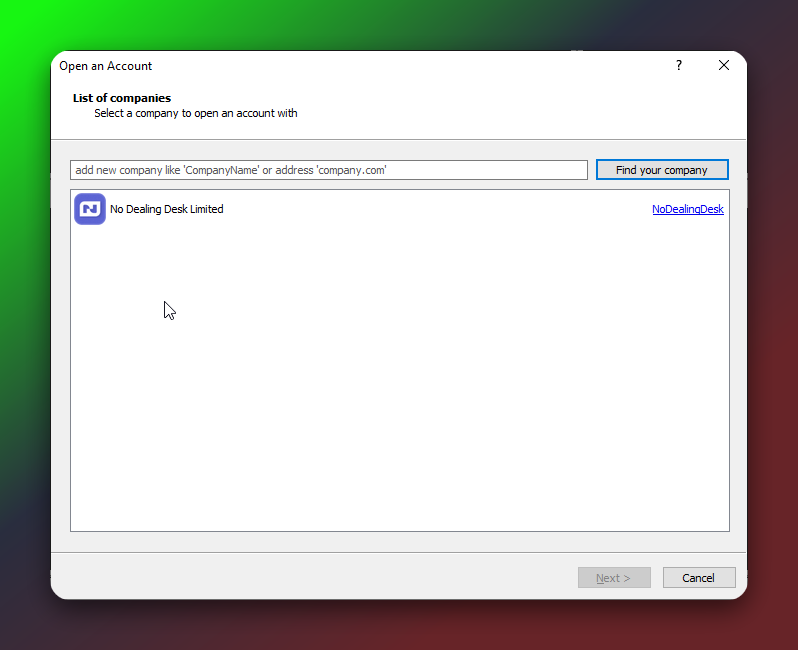
• In the server list, make sure “No Dealing Desk Limited” is selected. If you already have an account with another broker, you can choose it and click “Next.”
Step 3. Create a Demo Account
• At the setup stage, choose “Open a demo account to trade virtual money without risk.”
• It’s a safe way to test the bot without risking any real funds.
Step 4. Enter Your Personal Data
• Provide your name, date of birth, and a valid email (it will need to be confirmed).
• You can enter any phone number, as verification isn’t required. If you have issues with the format, use an example from the screenshot prompts.
• Make sure the account type is set to “composite Liquidity.”
Step 5. Your Trading Account Is Ready—Time to Install the Bot
• Next, download the trading robot files. Permanent download links:
- Breakopedia DEMO (.zip): https://forexroboteasy.com/download/breakopedia
- Scalperology DEMO (.zip): https://forexroboteasy.com/download/scalperology
Inside the downloaded archive, you’ll find the advisor files and links to important FAQ materials. Even with minimal computer skills, our instructions will guide you through each step.
Step 6. Obtain Your AiAccessId and AiAccessKey
• Without these keys, the bot can’t contact our AI model for trading signals.
• Detailed instructions: How to Get AIAccessID & AiAccessKey.
Step 7. Install the Bot in MT5: Launch Your First Trades 🎉
• Now, go to our step-by-step manual on installing and connecting the bot in MetaTrader 5:
Installation Guide for EASY Bots (MT5).
• Follow the recommendations for copying files into the MQL5 folder, entering your keys, enabling auto-trading, etc.
• Start the bot on your newly opened demo account. If everything’s correct, the robot will analyze the market and possibly open trades soon!
Having Problems?
If you face any challenges along the way, we’re here to help:
- Telegram Bot: @forexroboteasybot
- Email: support@forexroboteasy.com
Summary
That’s it: you’ll spend less than an hour installing EASY Bots, creating a demo account, and potentially seeing the first trades already. You can later switch to a real account or use a dedicated VPS for steady, uninterrupted trading. Good luck and high profits!