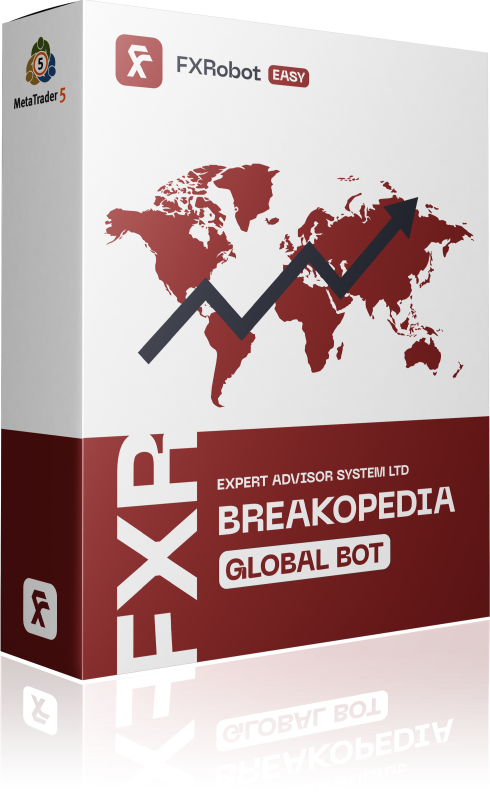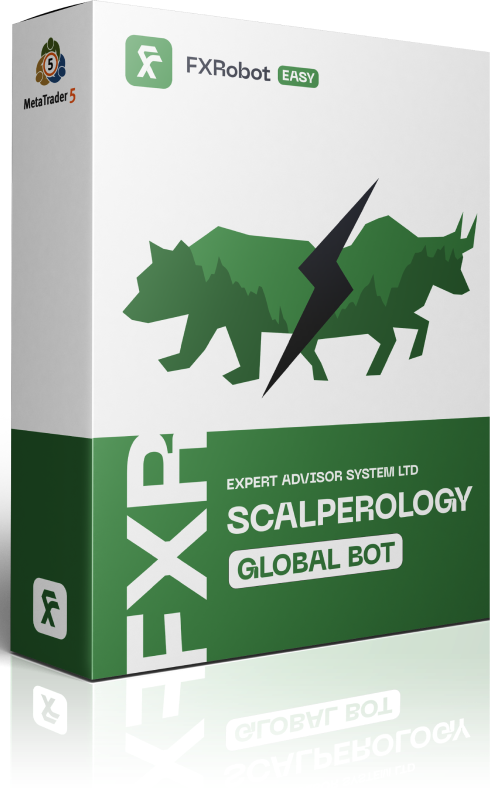At this time, purchasing EASY Bot items is not available to all members. Read more - how to get access to purchase
FAQ
Step-by-Step Trading Decision-Making Logic
1. Signal Generation
- Data Collection: Real-time tick data is continuously collected from the market, including price changes, transaction volumes, and the exact times of each tick.
- Initial Pattern Analysis: Using the set “Model Analyze”, the AI analyzes the tick data to detect patterns and potential trading signals. This analysis is based on historical data comparisons and current market conditions.
- Min pp Similarity Check: The AI applies the “Min pp similarity” parameter here, which involves comparing the detected patterns in the tick data to a predefined threshold of pips converted into ticks. This parameter is crucial as it ensures the pattern recognized has a minimal deviation from historical successful patterns, thus enhancing the accuracy of the signal.
2. Signal Validation
- Max Signal Deviation Checks:
- In Pips: Ensures the current market price has not deviated from the signal price by more than the “Max Signal Deviation in pips” parameter. This check prevents execution during excessive price slippage.
- In Seconds: Verifies that the signal is acted upon within the “Max Signal Deviation in Sec” limit to ensure timeliness and relevance of the trade.
- Spread Check: Before proceeding, the robot checks if the current market spread is less than or equal to the “Max Spread” setting. This is to avoid trading during high spread conditions that can unfavorably impact trade entry and exit points.
3. Additional Confirmation
- Confirmation Model Application: If the initial signal passes the deviation and spread checks, the “Confirmation Model” is then applied. This model uses different or additional criteria to confirm the validity of the initial trading signal.
- Min Number of Confirmation in pp: The signal must be confirmed by subsequent price points, as defined by this setting, to further validate the signal strength and potential for success.
4. Trade Execution
- MM Mode Application:
- If “Fixed”, a pre-determined lot size is used.
- If “% SL Level”, the lot size is calculated based on the percentage of the account balance and the predefined stop-loss level.
- If “Fixed Margin”, the trade uses a specified portion of the account’s margin.
- Trade Placement: Once all conditions and confirmations are met, and the trade size is determined based on the MM Mode, the trade is executed.
5. Balance Protection and Risk Management
- Max Profit/Loss Day Checks: After trade execution, the robot monitors accumulated profits or losses against the day’s limits set by “Max Profit Day” and “Max Loss Day”. If any of these limits are reached, trading is halted for the day to protect the balance and secure profits or limit losses.
- Continuous Monitoring: The robot continues to monitor market conditions and adjust open positions accordingly. It uses stop-loss, take-profit, and possibly trailing stops (if configured) to manage ongoing trades.
Conclusion
This sequence provides a logical flow from initial data collection through to trade execution and ongoing trade management, highlighting the critical role of settings like “Min pp similarity”. By meticulously verifying each step and parameter, the EASY Trading AI robots maximize the likelihood of successful trades while minimizing risk, adhering closely to the trader’s strategy preferences and risk tolerance levels.
More on this topic
Other categories