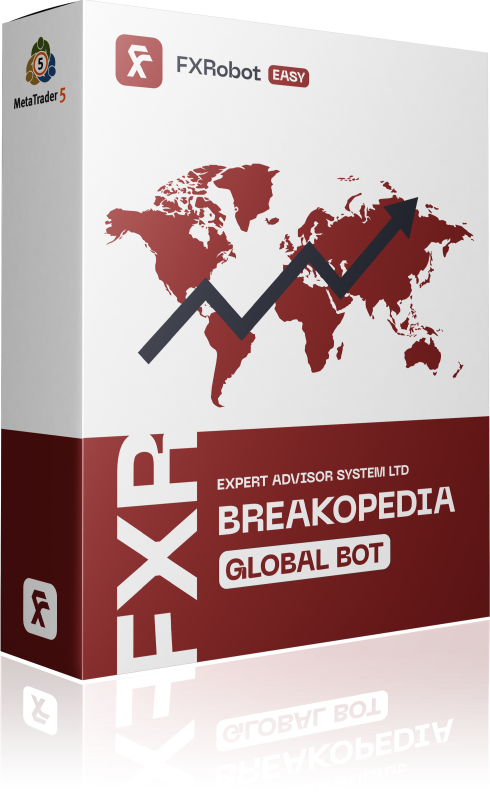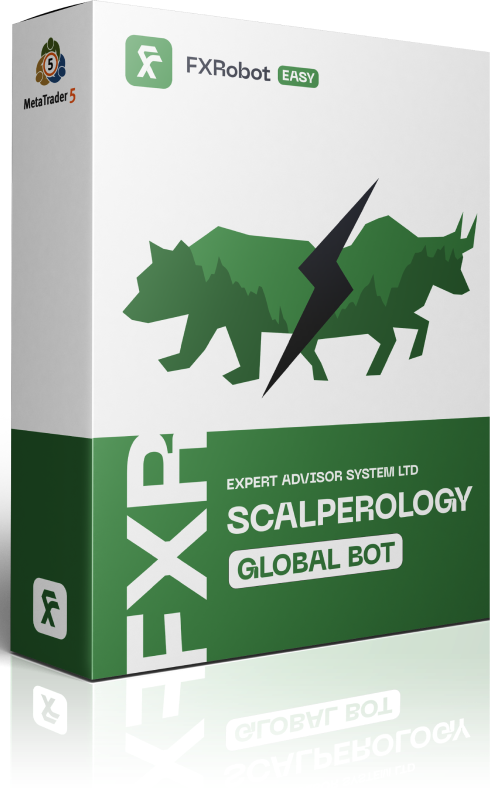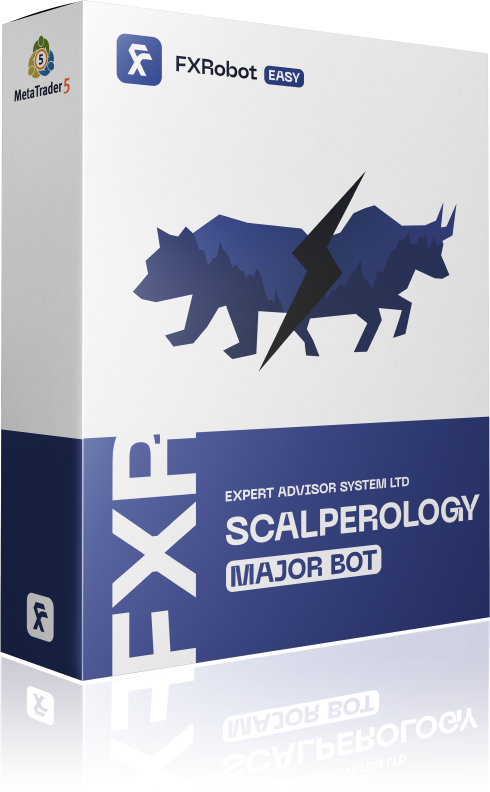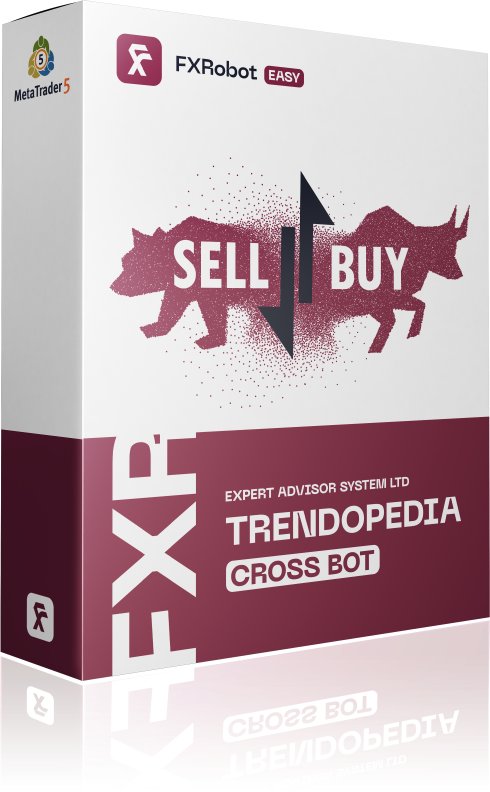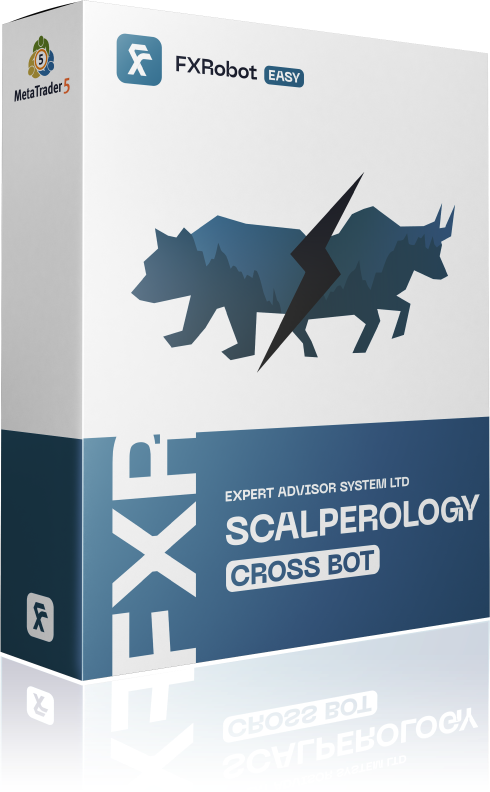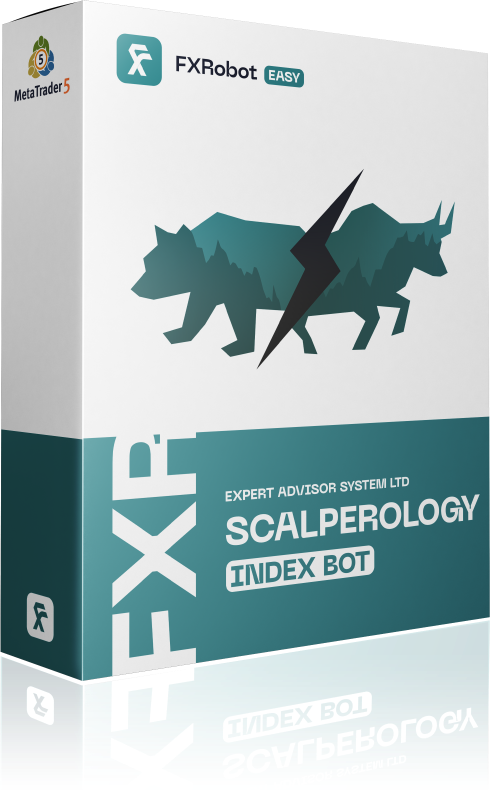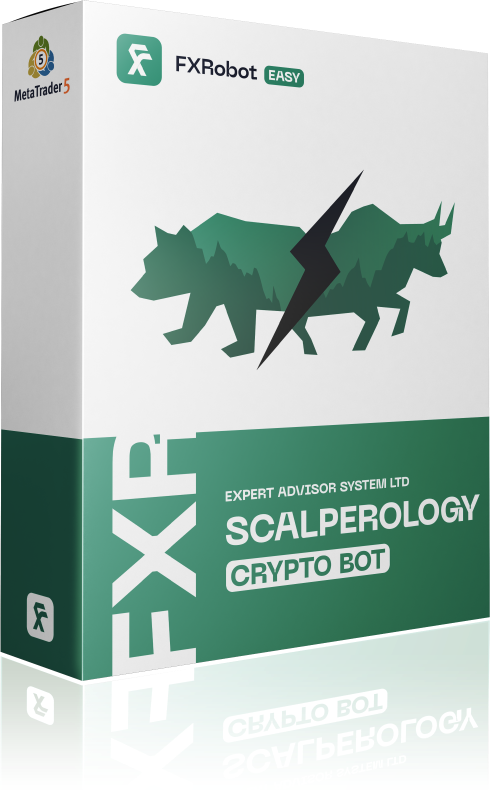At this time, purchasing EASY Bot items is not available to all members. Read more - how to get access to purchase
The MT5 to Binance trading panel represents a significant evolution in cryptocurrency trading, offering a streamlined and user-friendly platform for both spot and futures trading. It serves as a bridge between the MetaTrader 5 terminal and Binance, one of the world’s largest cryptocurrency exchanges, facilitating seamless trading operations.
API Keys in Trading: The Key to MT5 Binance Integration
An API Key and Secret Key, which can be created in the client area of Binance, are required to start using the trading panel. This integration allows users to send orders directly to Binance and Binance US cryptocurrency exchanges. The use of API keys is an industry-standard method for securing user data and ensuring that only authorized requests are processed.
Streamlined Trading: A Comprehensive Trading Panel
Once the trading panel is launched, it automatically loads the list of all spot and futures symbols, offering a wide range of instruments for trading. Users can conveniently select their desired trading instruments from the ‘View – Symbols’ menu in the Custom tab. The trading panel also automatically subscribes to live quotes and loads historical data for the selected instrument, enhancing the user’s trading decision-making process.
Forex Trading: Embracing the Design of Binance
The design of the MT5 to Binance trading panel closely mirrors that of the Binance exchange itself for a consistent user experience. It supports the most commonly used order types such as Market, Limit, and Stop-Limit. Switching between these order types can be done directly from the panel. Once an order is placed, it is displayed on the chart in the traditional style of the MetaTrader 5, complete with a green horizontal line and text information about the order.
Binance Review: Balancing Efficiency and Security
The trading panel offers a host of features designed to balance trading efficiency with security. Current balances of base currency and quote currency are displayed on the panel based on the chosen trading pair. To prevent bans from Binance for too frequent requests, these balances are loaded automatically at regular intervals. Additionally, the panel allows for manual entry or horizontal scrolling to choose the order size, calculated based on the current balance without using leverage.
FAQ Section
Can the trading panel be used for futures trading?
Yes, the trading panel supports both spot and futures trading. It even allows users to set either Stop-Loss or Take-Profit prices for futures.
Does the trading panel support live quotes?
Yes, the trading panel automatically subscribes to live quotes for the selected trading instrument, aiding in real-time trading decisions.
Does the trading panel have any security features?
Yes, the trading panel requires an API Key and Secret Key to start using, ensuring only authorized trading requests are processed. It also prevents too frequent requests to Binance by loading balances automatically at regular intervals.
For independent testing of this product, users can visit the forexroboteasy.com website. Subscription to updates on the testing results of this product is also available. We encourage readers to share their experiences using this product to further enrich our understanding of its performance.
Please note that this is an independent product review and the text does not represent any endorsement or promotion of the product. The content is written in the third person and does not contain the words “our” or “my” product.

forexroboteasy.com
0 total
5 stars
0%
4 stars
0%
3 stars
0%
2 stars
0%
1 stars
0%