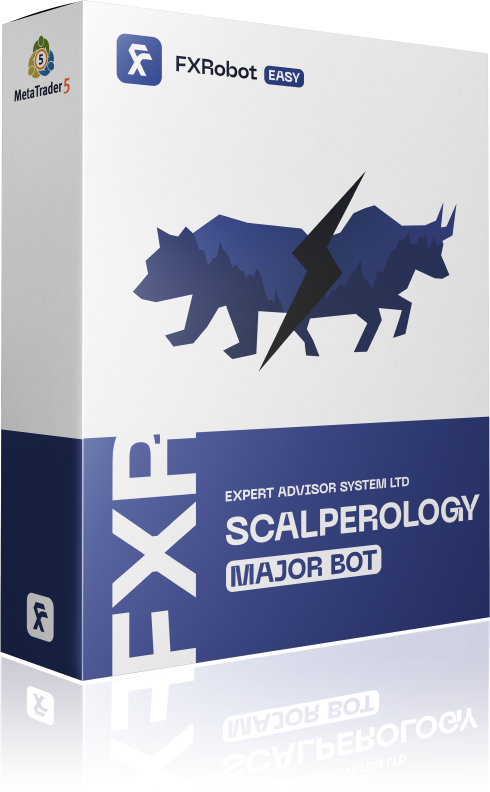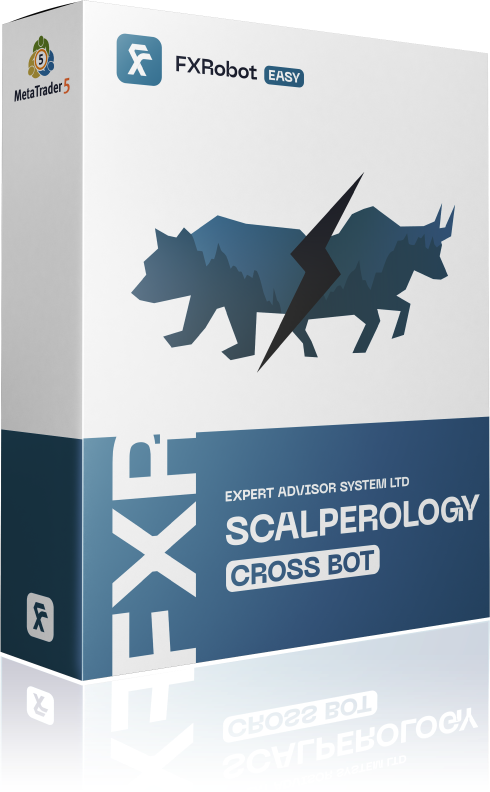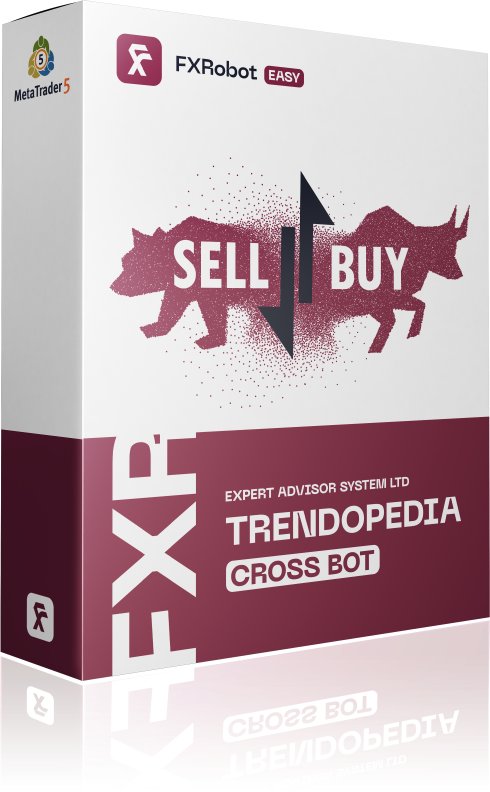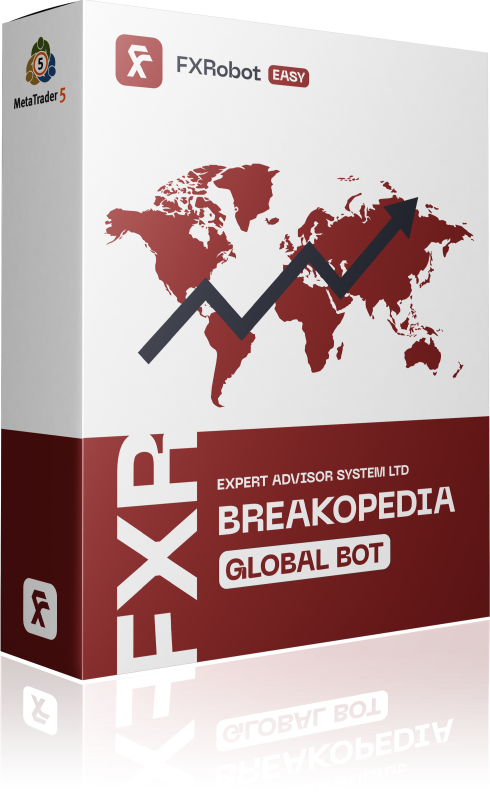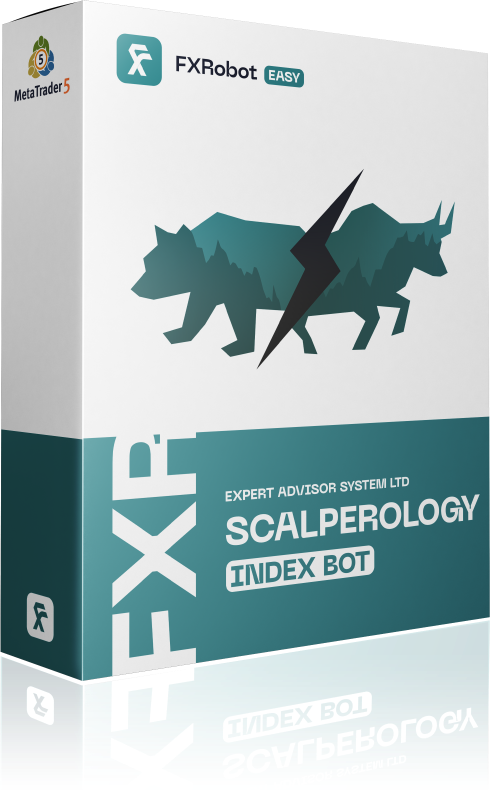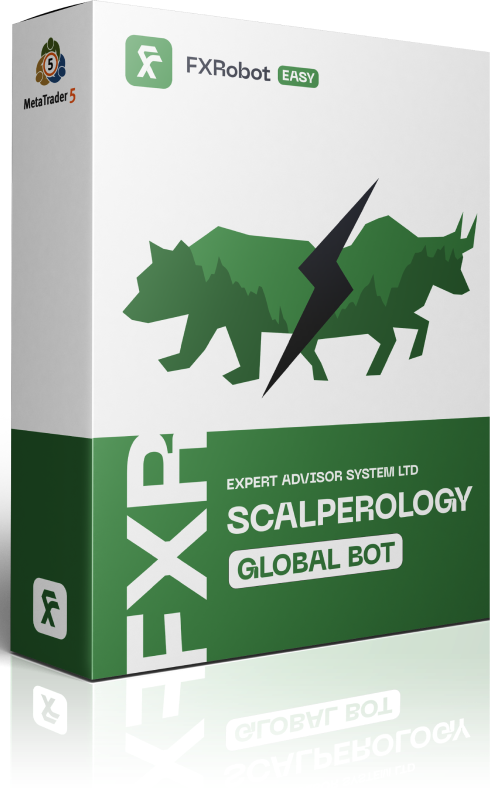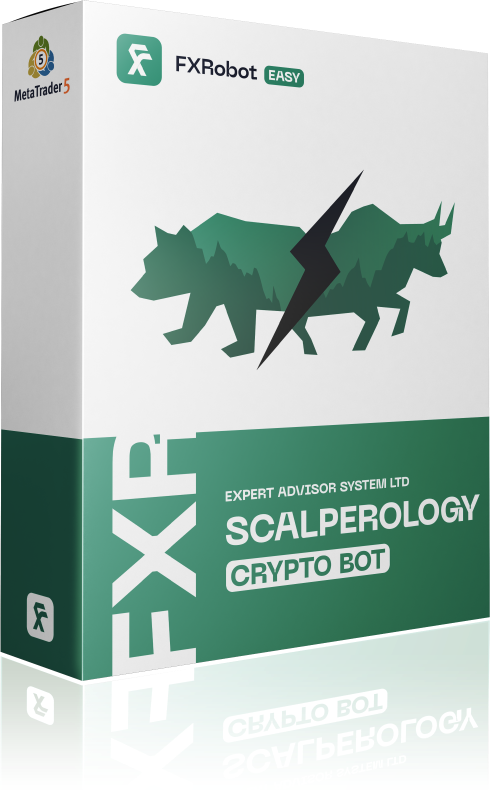At this time, purchasing EASY Bot items is not available to all members. Read more - how to get access to purchase
The One Click Close MT4, a tool under the swift forex trading tools, is an Expert Advisor (EA) that provides a fast and efficient way to close forex orders. This EA, designed for MetaTrader 4 (MT4), exhibits two primary functions via two buttons displayed on the chart.
Key Features of One Click MT4
The first button, labeled as “Close All Positions,” enables users to promptly close all open orders across all available symbols. This feature is not limited to the chart symbol alone. The second button, “Close Profit Positions,” focuses on closing only profitable orders, offering traders the opportunity to secure gains swiftly.
Customizable Parameters of One Click MT4
In addition to these core functions, the One Click Close MT4 EA also allows traders to customize certain parameters. Users can set the distance from the upper chart frame (Y Offset) and from the left chart frame (X Offset). This level of customization allows traders to tailor their order management to their specific trading styles and preferences.
Installation Process
Installing the One Click Close MT4 is a straightforward process. Users only need to copy the One Click Close.ex4 file into the MQL4 “Experts” folder in their MT4 platform. Once the file is copied successfully, the EA is ready for use.
Independent Testing and Updates
For those interested in the performance of the One Click Close MT4 EA, independent testing results are available on the forexroboteasy.com website. Additionally, users can subscribe to receive regular updates on the testing results of this product. This offers an excellent way for traders to keep track of the EA’s efficiency and effectiveness in forex order management.
User Experience
Sharing user experiences is encouraged as it aids in enriching the trading community’s knowledge and understanding of the One Click Close MT4 EA. Whether you are a novice or an experienced trader, your insights about using this tool could be beneficial to others.
FAQ Section
1. What is the main function of the One Click Close MT4?
The One Click Close MT4 is an EA that aids in swift forex order management by providing two primary functions: closing all open orders and closing only profitable orders.
2. How can I customize the One Click Close MT4?
Users can customize the One Click Close MT4 by setting the distance from the upper and left chart frames, referred to as the Y Offset and X Offset, respectively.
3. How do I install the One Click Close MT4?
The One Click Close MT4 can be installed by copying the One Click Close.ex4 file into the MQL4 “Experts” folder on your MT4 platform.
4. Where can I find independent testing results of the One Click Close MT4?
Independent testing results of the One Click Close MT4 can be found on the forexroboteasy.com website, where users can also opt to subscribe for regular updates.
This One Click MT4 review aims to provide a comprehensive analysis of the tool’s features and functionality, without any bias or vested interest. Remember, it’s always crucial to perform your own due diligence before incorporating any new tool into your forex trading strategy.

forexroboteasy.com
0 total
5 stars
0%
4 stars
0%
3 stars
0%
2 stars
0%
1 stars
0%