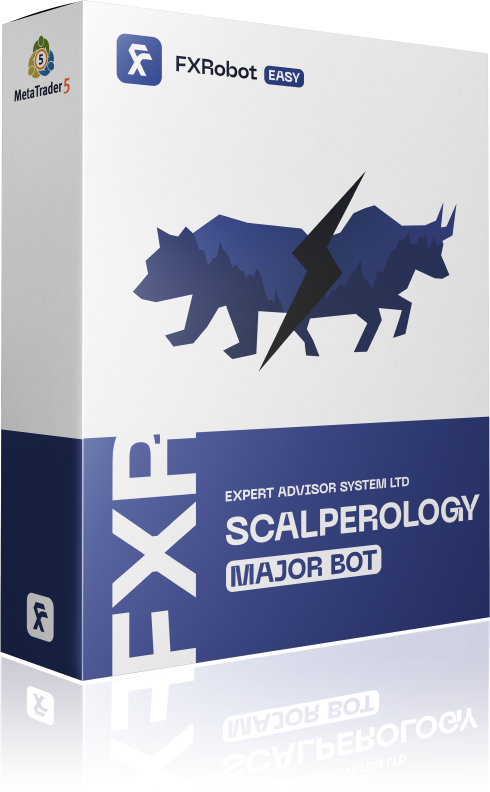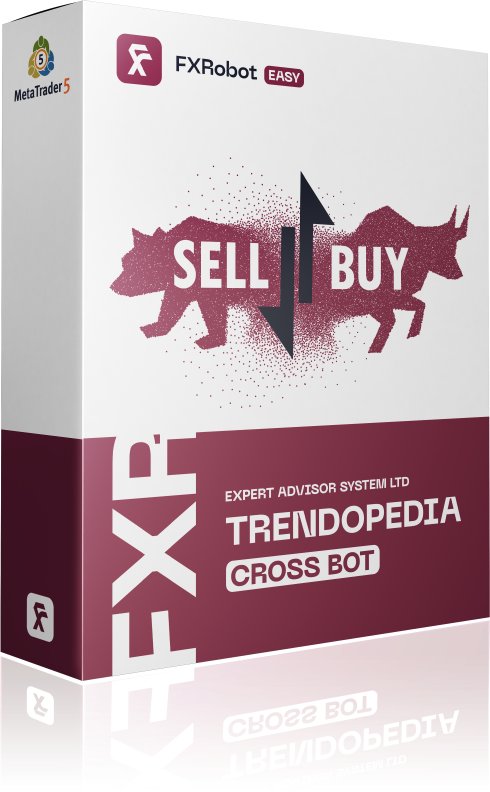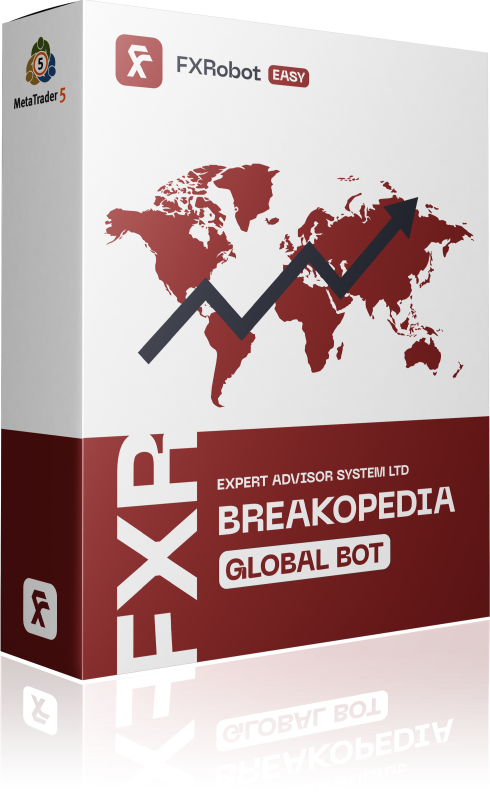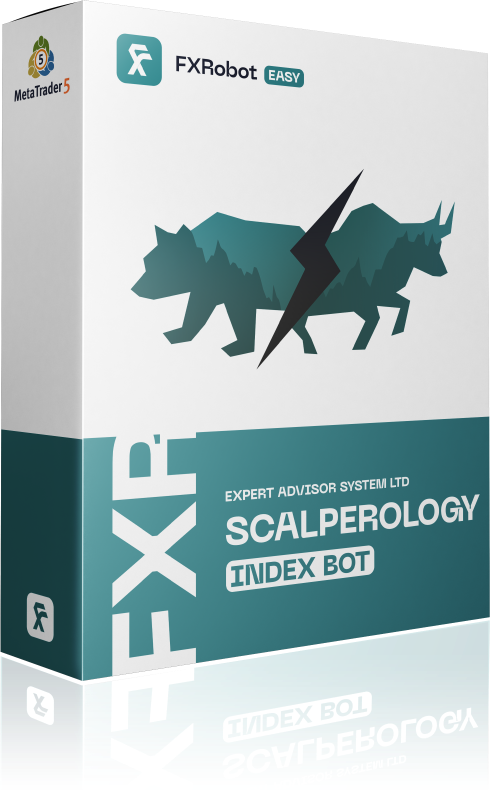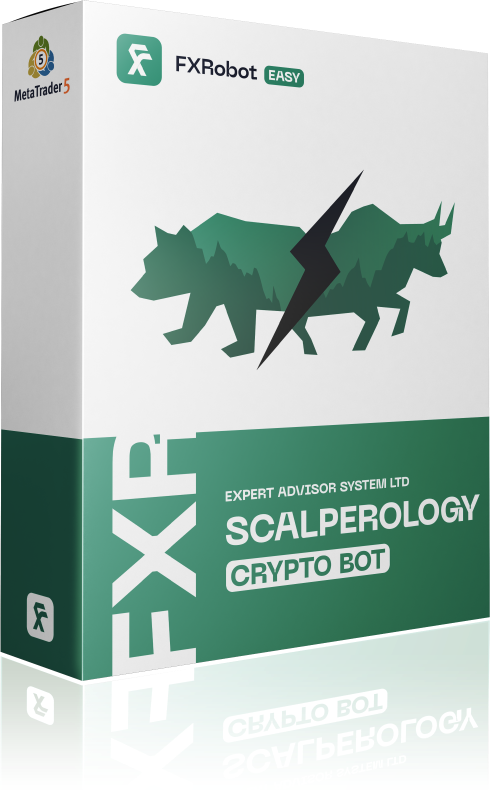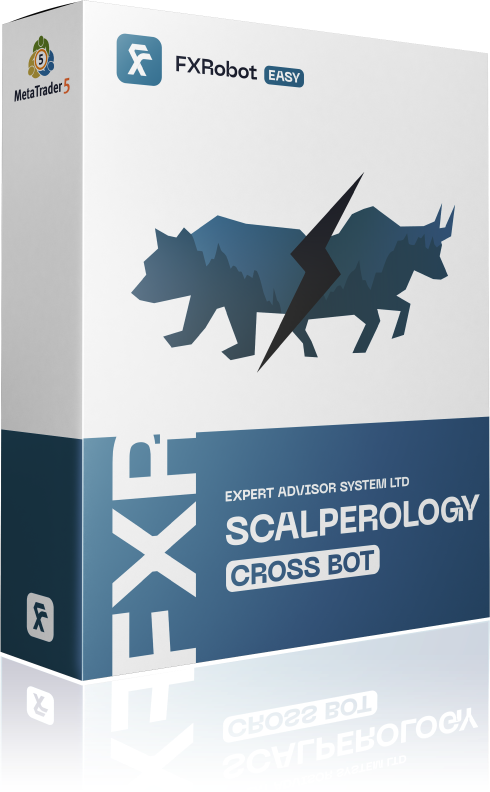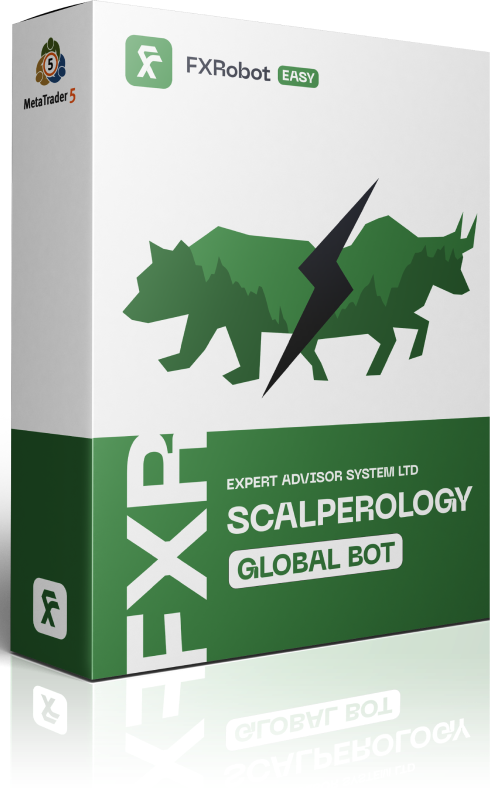At this time, purchasing EASY Bot items is not available to all members. Read more - how to get access to purchase
Forex trading can be a complex and overwhelming task, especially when it comes to the management of multiple positions and orders. This is where the Pro Close Panel steps in. This tool streamlines and simplifies the trading process by allowing users to close positions under various conditions and methods.
Operating Modes of Pro Close Panel
The Pro Close Panel is equipped with four distinct modes that cater to the diverse trading styles of users. The panel can be set to function for all trades, only for expert trades, solely for manual trades, or for specific trades tagged with a unique magic number. The magic number, which should be specified by the user, helps in identifying the trades this tool will operate on.
Functionality of Active and Pending Tabs
The panel features two main tabs, the Active Order tab and the Pending Orders tab. The Active Order tab enables traders to set profit or loss targets, equity targets, or a specific time to close all positions. Furthermore, it allows the closure of only buy/sell positions, only negative/positive positions, or all positions at once. Partial closing of all positions is also possible with the help of panel buttons.
On the other hand, the Pending Orders tab allows users to close only buy/sell orders, only stop/limit orders, or all pending orders simultaneously.
Symbol Mode of the Pro Close Panel
The Pro Close Panel also offers three Symbol Modes. It can function on all symbols, only on the chart symbol, or only on certain symbols which are specified by the user. This feature adds an extra layer of customization to the functionality of the panel, allowing it to cater to the specific needs of the trader.
Pro Close Panel Input Settings
The input settings of the Pro Close Panel allow for further customization. The panel mode and symbol mode can be adjusted according to the unique requirements of each trader. Moreover, the magic number, symbol prefix, and symbol suffix can also be specified in the input settings.
Independent Reviews and User Experiences
For those interested in exploring the Pro Close Panel further, independent testing of this product is available on the forexroboteasy.com website. Users can also subscribe to updates on the results of these tests. We highly encourage traders to share their experiences using this useful tool in order to help others make an informed decision.
FAQs
What is the Pro Close Panel?
The Pro Close Panel is a highly customizable tool designed to simplify forex trading by allowing users to close positions under various conditions and methods.
What are the different modes of the Pro Close Panel?
The Pro Close Panel operates under four different modes – all trades, expert trades, manual trades, and specific trades tagged with a magic number.
How does the Active Order tab function?
The Active Order tab enables traders to set profit or loss targets, equity targets, or a specific time to close all positions. It also enables the closure of only buy/sell positions, only negative/positive positions, or all positions at once.
What is the functionality of the Pending Orders tab?
The Pending Orders tab allows users to close only buy/sell orders, only stop/limit orders, or all pending orders simultaneously.
Trading in Forex can be a daunting task, but with the right tools and strategies, it can become a profitable and enjoyable experience. The Pro Close Panel, with its smart closures and trade simplification features, is certainly a tool worth considering for any serious Forex trader.

forexroboteasy.com
0 total
5 stars
0%
4 stars
0%
3 stars
0%
2 stars
0%
1 stars
0%