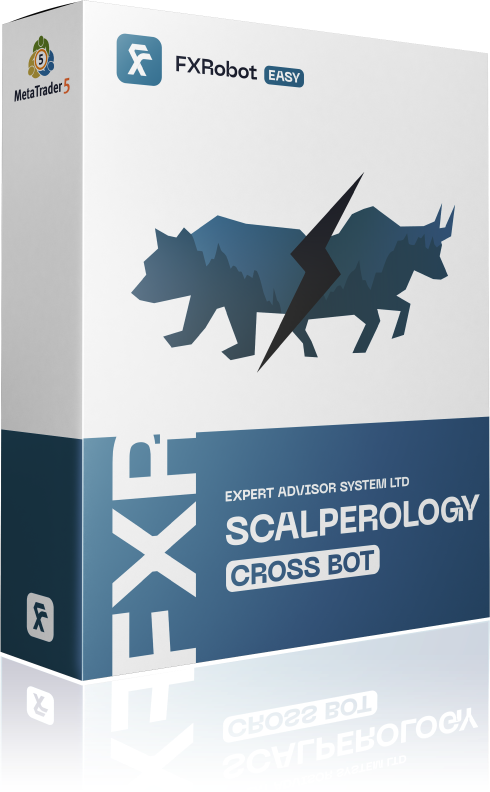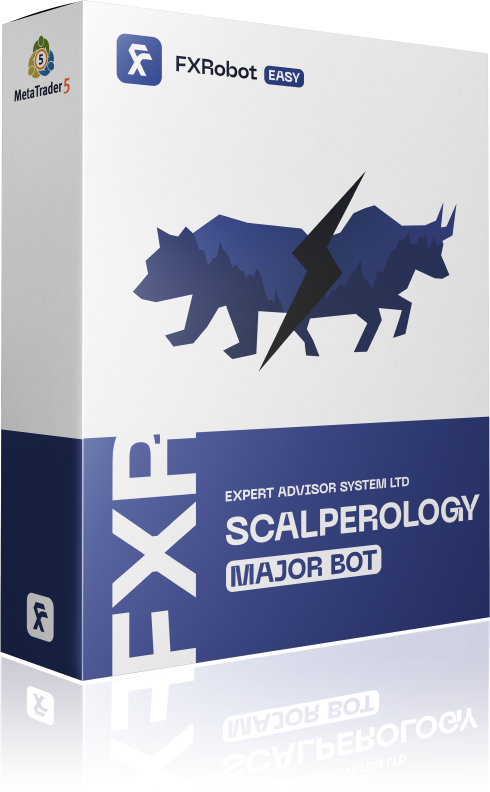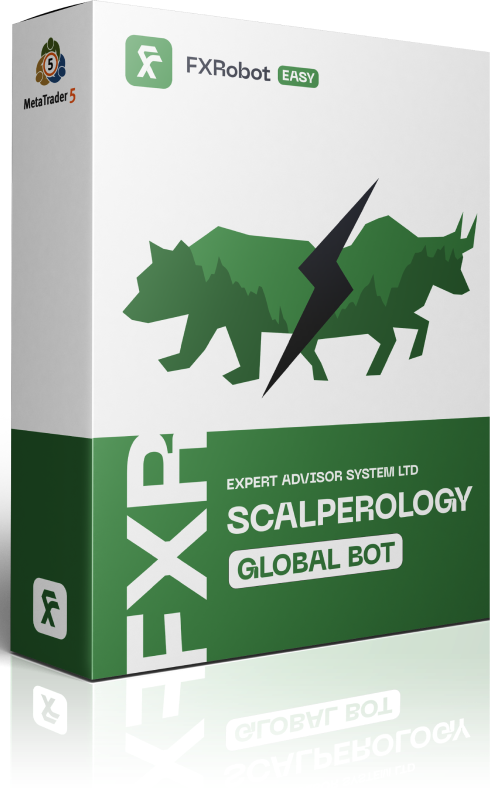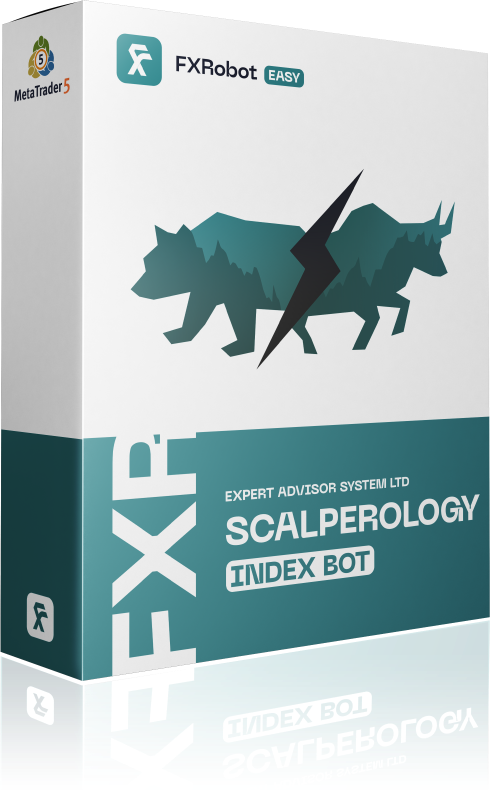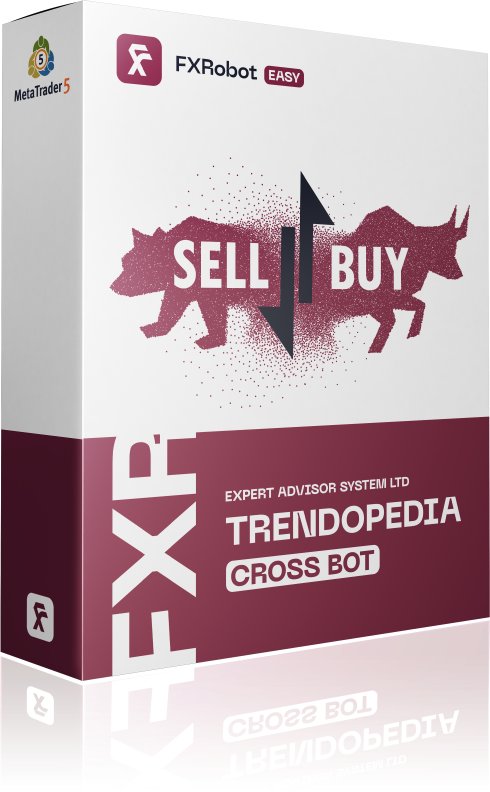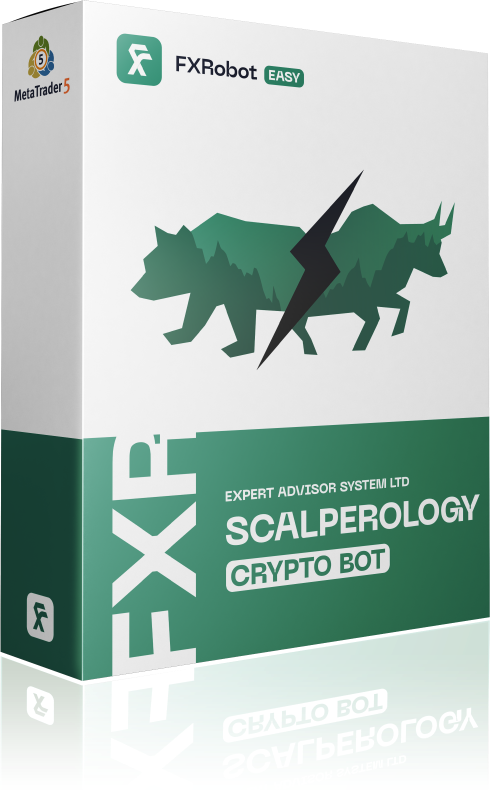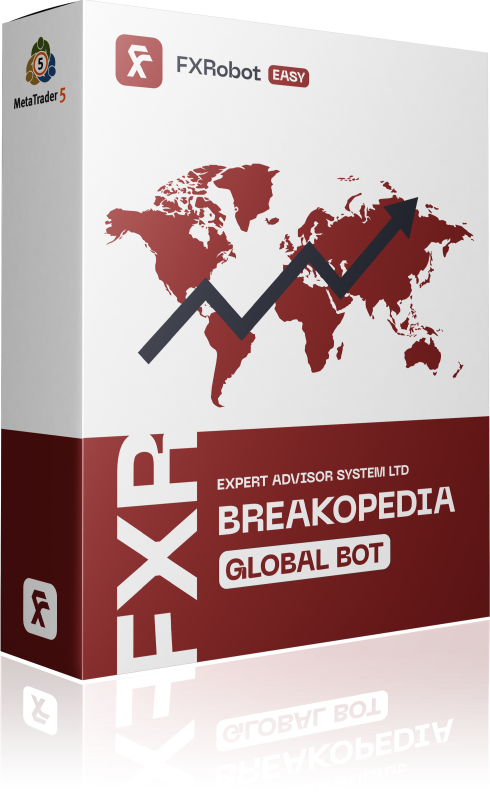At this time, purchasing EASY Bot items is not available to all members. Read more - how to get access to purchase
Overview
The world of Forex trading is fast-paced and volatile, necessitating advanced tools for effective navigation. One such tool that has been gaining attention is the SmartForex Indicator software. This software is designed to give Forex traders an edge by providing advanced Forex indicator insights. This review delves into this software’s functionalities, offering an unbiased look into its features, performance, and impact on trading strategies.
Understanding the SmartForex Indicator Software
The SmartForex Indicator software is designed to analyze the complete data of Previous Day High/Low and Previous Day Open/Close Positions. This analysis provides advanced buy or sell orders, aiding traders to make informed decisions. The Indicator starts its work one hour after the market is opened, ensuring it captures the day’s potential market trends.
How does it work?
Users select the intra-day wise refresh option, and the software begins providing day-wise advanced buy and sell orders. This feature allows traders to anticipate the trend of any currency pair, enhancing their currency market analysis strategies.
While using the software, the first step is waiting for an up or down arrow, which indicates the Zone. Once the Zone is confirmed, users can see the buy or sell price on the display panel. However, it’s advised not to buy near the resistance line or sell at the support line. If the down arrow appears, it indicates a “SELL ZONE Running,” and if the up arrow appears, it indicates a “BUY ZONE Running.”
Notifications and Profit Exit
One of the standout features of the SmartForex Indicator software is the notification system. Once the buy or sell zone is running, users should wait for a notification at the display panel indicating “Exit Profit,” or TP1, TP2, or TP3. If a sell profit is running, users should wait for the notification “Exit Sell Profit,” and if a buy profit is running, they should wait for “Exit Buy Profit.” Notably, these notifications are also sent to the user’s mobile, ensuring they never miss a crucial trading moment.
Indicator Display Panel
The software’s display panel is designed for maximum user convenience. It shows the Symbol, Time Frame, Current Price, Buy or Sell Order, Stoploss, Take Profit 1, Take Profit 2, Take Profit 3, “Sell ZONE Running”/”Buy ZONE Running,” and Exit Sell Profit /Exit Buy Profit. This comprehensive display offers all the necessary information for a successful trading experience.
Compatibility and Usability
SmartForex Indicator software works with all currency pairs, further enhancing its versatility. This makes it a valuable tool for any Forex trader looking to improve their trading strategies and Forex market trends analysis.
FAQs
Where can I see independent testing of the SmartForex Indicator software?
Independent testing of this software is available on the forexroboteasy.com website. This allows potential users to understand the software’s performance better before investing in it.
Is it possible to get updates on the results of this product testing?
Yes, users can subscribe to updates on the results of testing this product on the forexroboteasy.com website.
We invite readers to share their experience using the SmartForex Indicator software. Your insights can help others make an informed decision about whether this software could be a beneficial addition to their Forex trading strategies.
Please note that this is an independent product review. The information provided is based on publicly available data and user experiences. The use of this product should be based on individual assessment and due diligence.


forexroboteasy.com
0 total
5 stars
0%
4 stars
0%
3 stars
0%
2 stars
0%
1 stars
0%