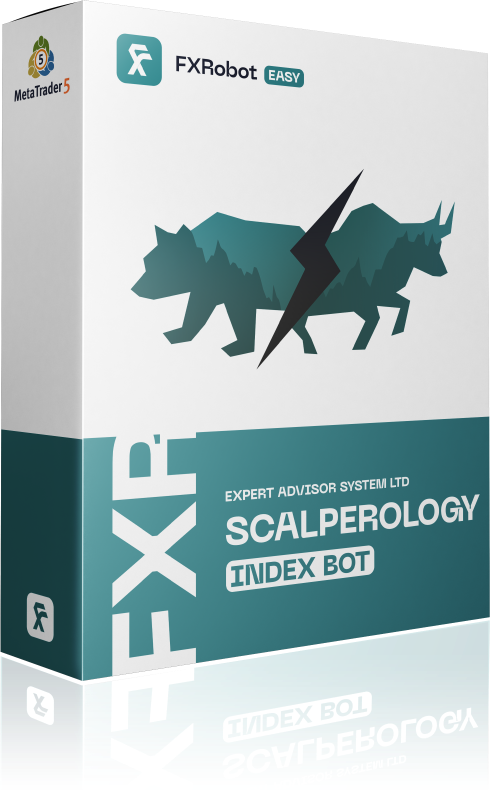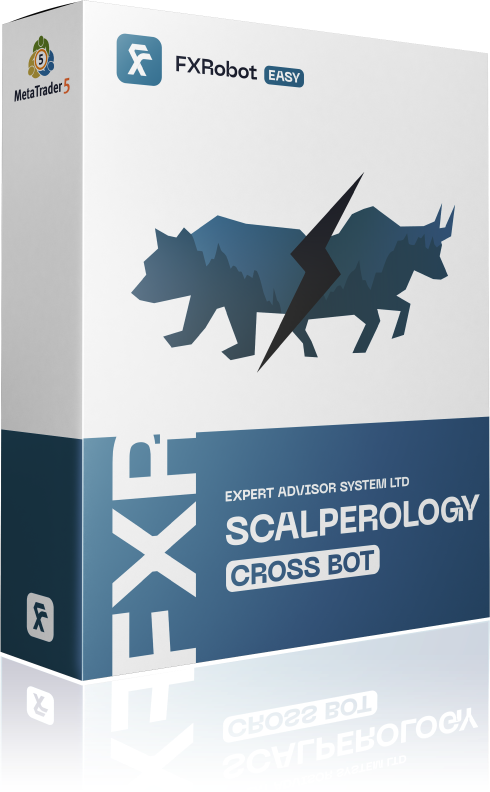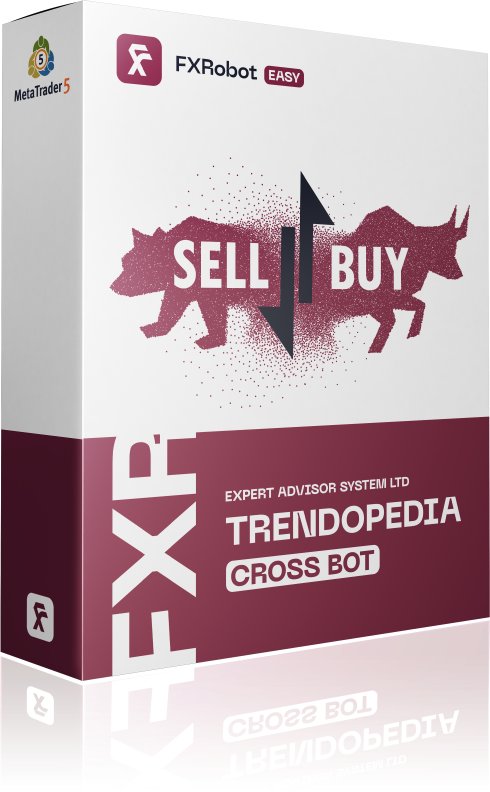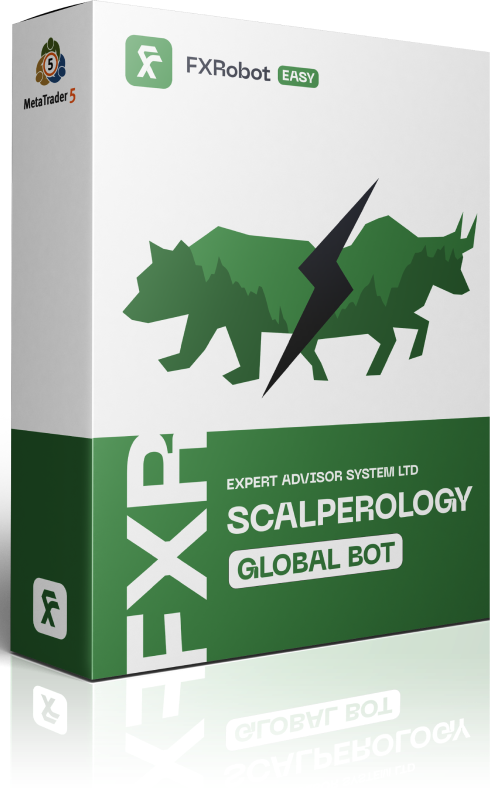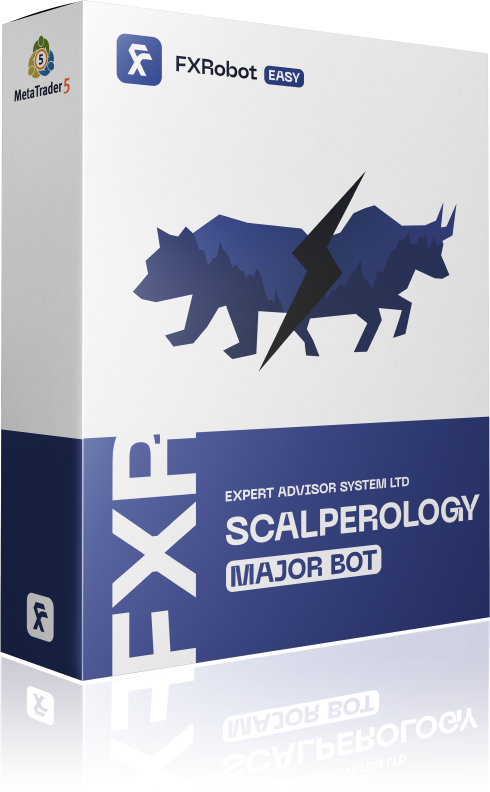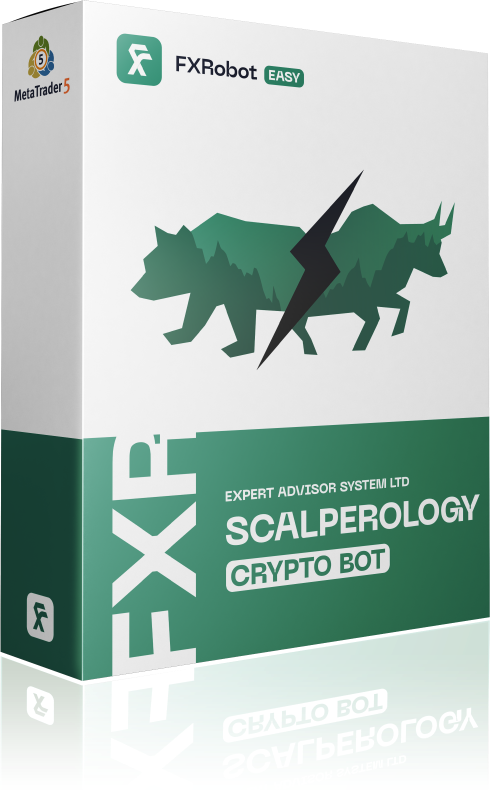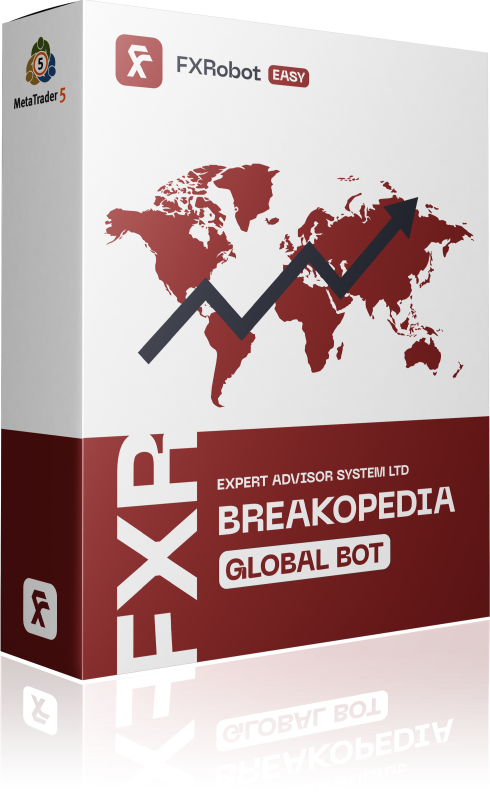At this time, purchasing EASY Bot items is not available to all members. Read more - how to get access to purchase
The Trade Manager Dashboard MT5 is a powerful tool designed to provide traders with a comprehensive overview of their forex portfolio. With its intuitive interface and cutting-edge features, this tool allows you to take control of your trades, analyze your performance, and make informed decisions to optimize your trading strategy.
Efficient Forex Portfolio Management
One of the key features of the Trade Manager Dashboard is its ability to show you the current status of each position in your forex portfolio at a glance. This eliminates the need to manually monitor multiple positions in the terminal, saving you time and effort. Whether you are scaling into the market gradually with multiple positions or employing grid and basket strategies, this tool provides key information that is essential for effective portfolio management.
Key Features
The Trade Manager Dashboard offers a range of features that enhance your trading experience:
Open Trades
View all your current open trades sorted by currency pair. The dashboard provides valuable insights into your directional bias on each pair, allowing you to make informed decisions.
Drawdown & Profit Information
Instantly see the drawdown or profitability for the pairs you have active trades in. This feature helps you identify trades that require management and optimize your risk management strategy.
Lot Sizing
Keep track of the number of lots you have on each currency pair and the total number of trades you have running. This information is crucial for effective position sizing and risk management.
Exposure
Monitor the directional bias you have on each currency to avoid taking trades in the opposite direction on another entry. The Trade Manager Dashboard also shows you how many times you are exposed to a particular currency with different pairs, ensuring a well-diversified portfolio.
Account Details
View your balance, equity, and available margin details in real-time. This feature provides a comprehensive overview of your account’s financial health.
Max Drawdown & Risk
Track your maximum drawdown for the day and your total risk if all your stops were to get hit. This information is particularly useful for traders with daily limits such as those trading with prop firms like FTMO.
Total Profit Forecast
Get a clear picture of your potential profit if all your trades hit their take profit targets. This feature helps you set realistic profit expectations and evaluate the performance of your trading strategy.
Risk Reward Ratio
Instantly see your overall risk reward ratio for your entire portfolio of trades. Maintaining a positive risk-reward ratio is crucial for long-term profitability.
Profitability By Day
Monitor the financial and percentage increase of your account on a daily, weekly, and monthly basis. This feature provides valuable insights into the performance of your trading strategy over time.
Profit Target Over-Run
The “Profit ” column shows you how much money you are currently over your daily profit target. This feature helps you manage positions that are going against you to reduce account drawdown when necessary.
Alerts for Everything!
Receive alerts when specific monetary values are reached, when your drawdown hits a certain level, or when your daily profit target is reached. These alerts ensure that you stay informed and can take action promptly.
Notes & Limitations
The Trade Manager Dashboard is designed specifically for forex pairs and may not be compatible with indices or commodities that use single tickers. However, it works seamlessly with pairings of currencies, such as XAUUSD for gold trading.
The layout of the dashboard is limited to the width of your screen. As a result, the number of entries displayed across the page depends on your screen size.
For accurate data on the profit by day display, ensure that you have selected “all history” in your account history tab.
While the Trade Manager Dashboard works well with most indicators, compatibility with other indicators cannot be guaranteed due to the way the indicator refreshes and draws content. It is advisable to run the Trade Manager in its own window on a blank chart for optimal performance.
Independent Testing and Updates
If you are interested in independent testing of the Trade Manager Dashboard, you can visit the forexroboteasy.com website. There, you will find comprehensive testing and analysis of this product, allowing you to make an informed decision based on real results. You can also subscribe to updates on the testing results to stay informed about any future improvements or developments.
Share Your Experience
We invite you to share your experience of using the Trade Manager Dashboard. Your feedback and insights can help other traders make informed decisions and optimize their forex portfolio management strategy. Join the community of traders who have benefited from this powerful tool and contribute to the collective knowledge in the forex trading community.

forexroboteasy.com
0 total
5 stars
0%
4 stars
0%
3 stars
0%
2 stars
0%
1 stars
0%